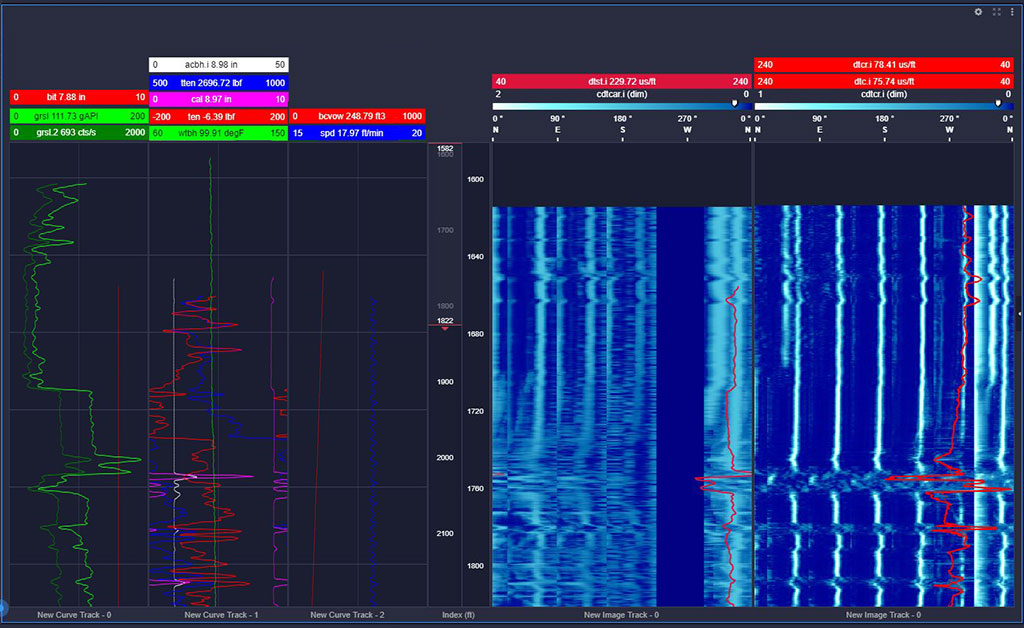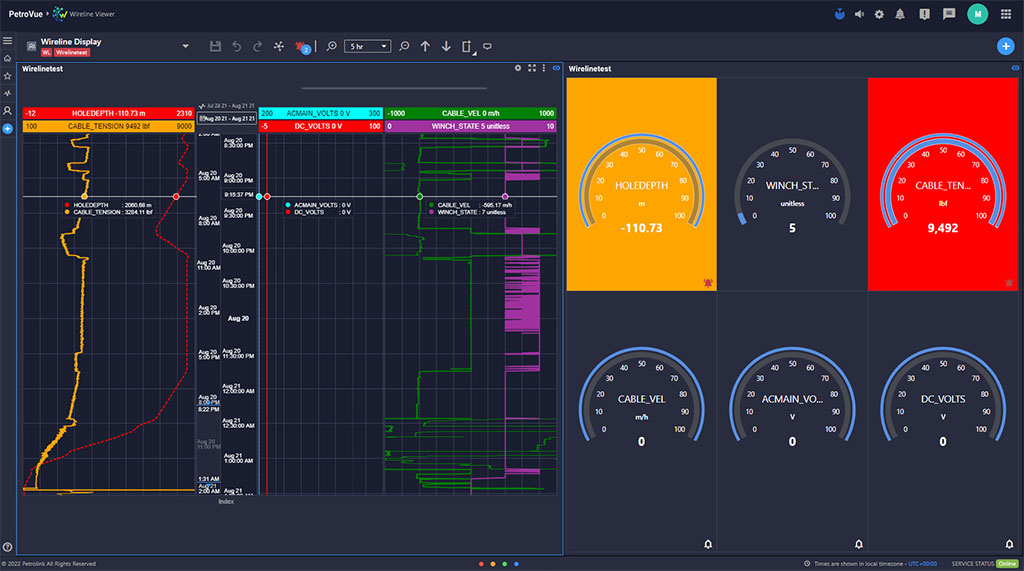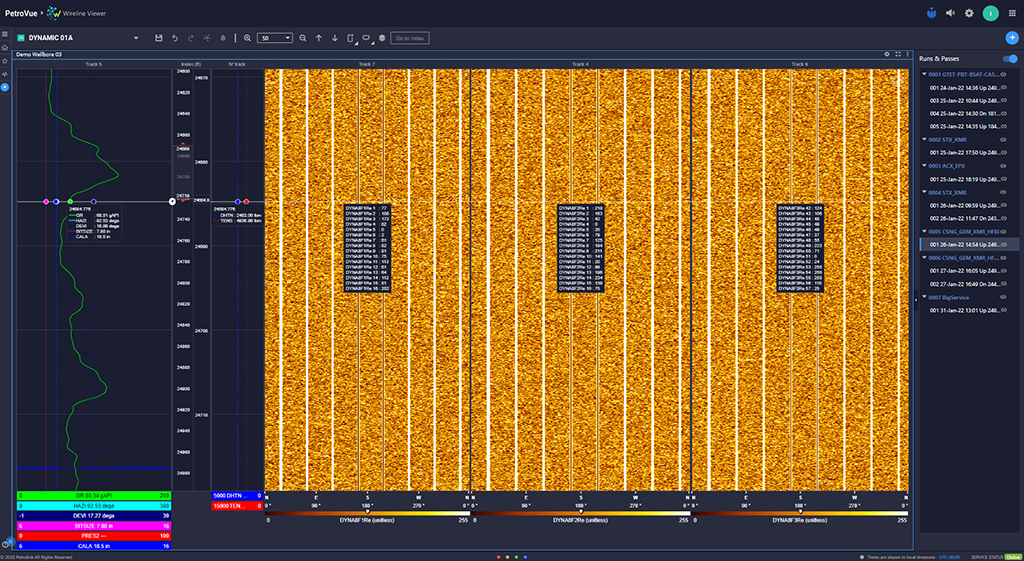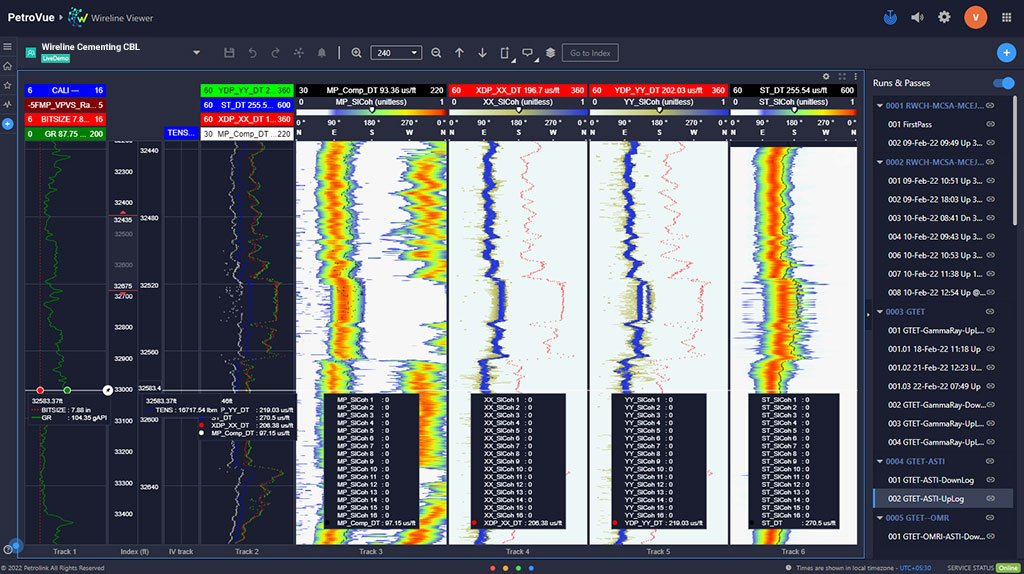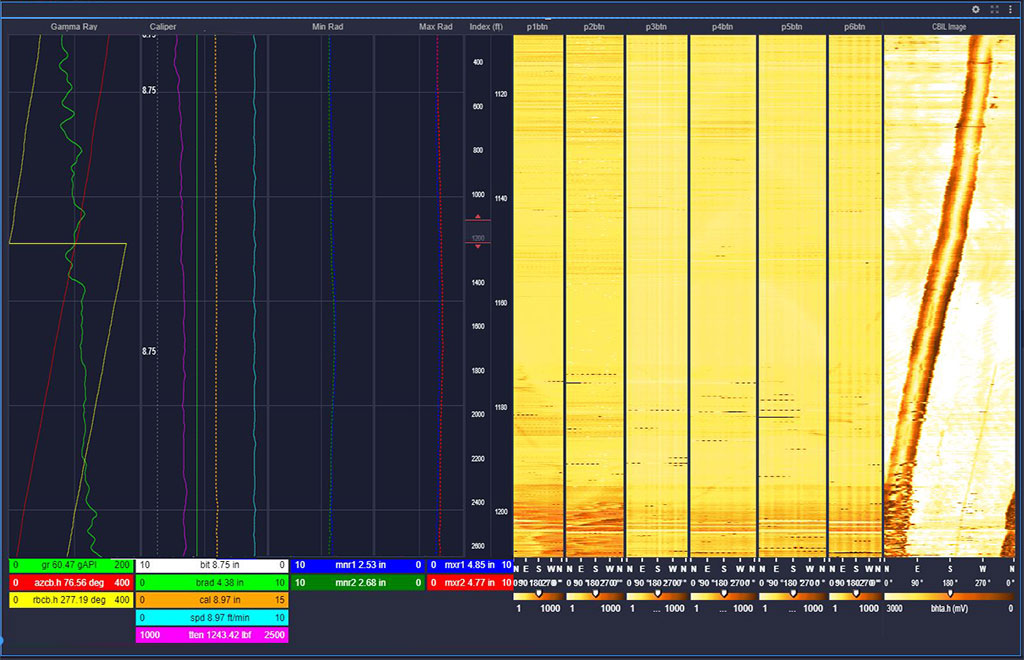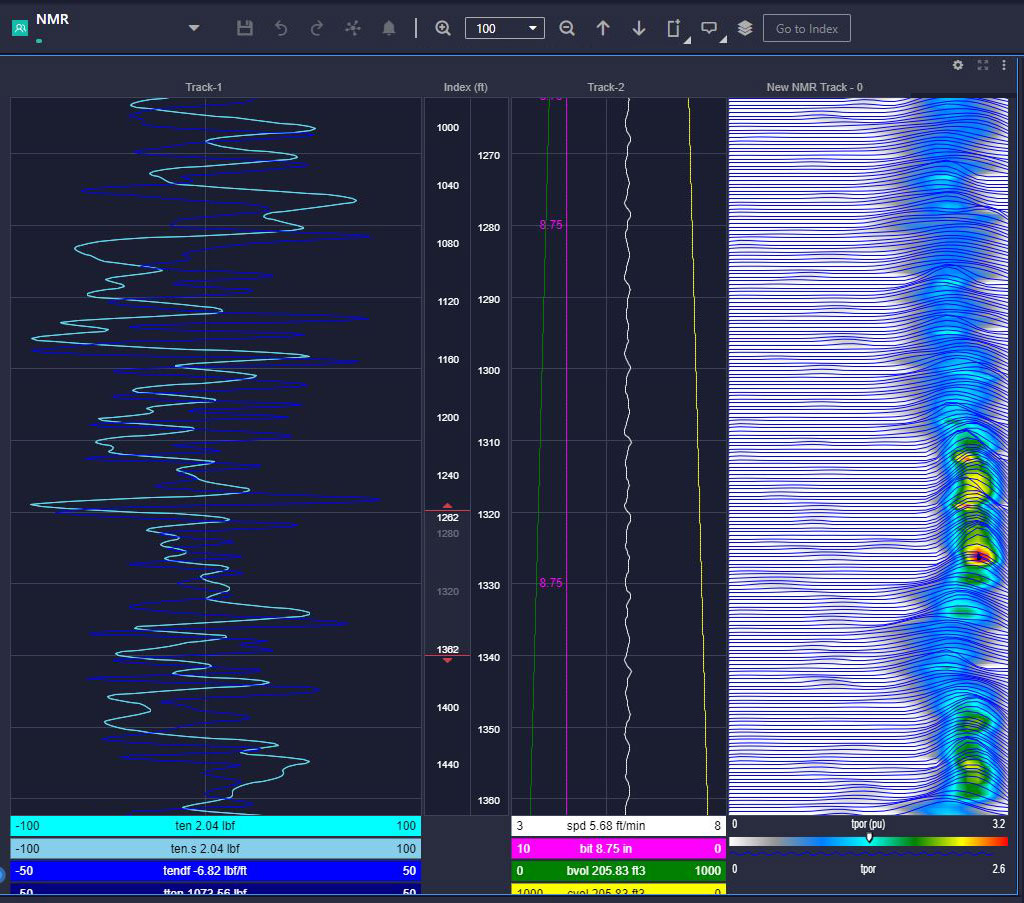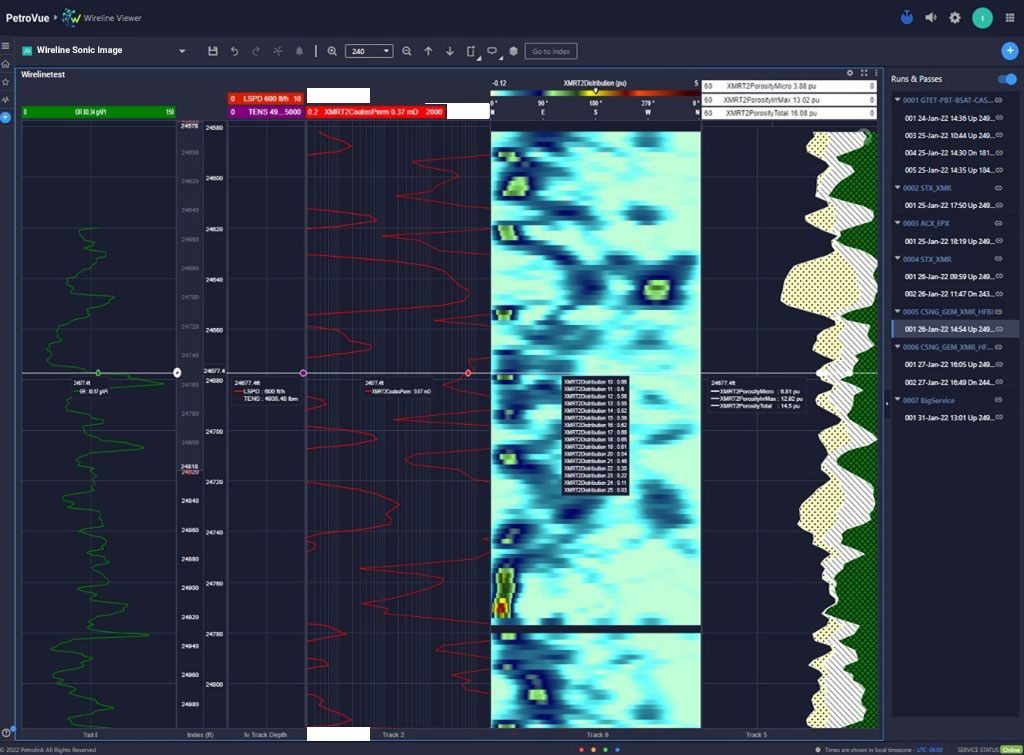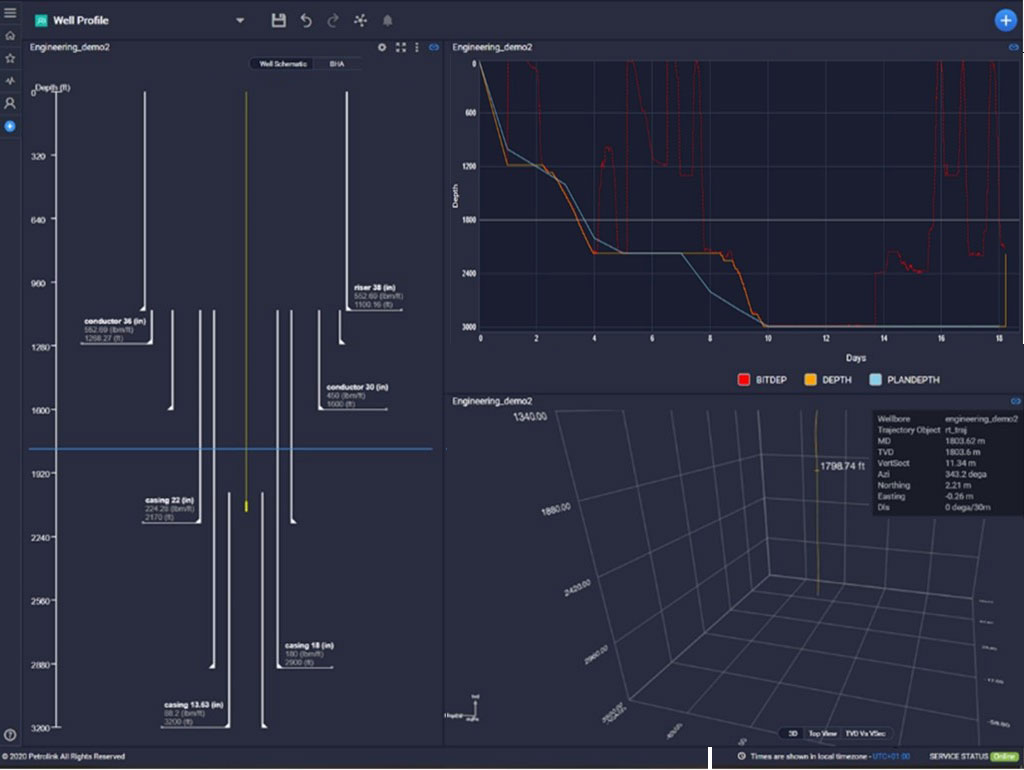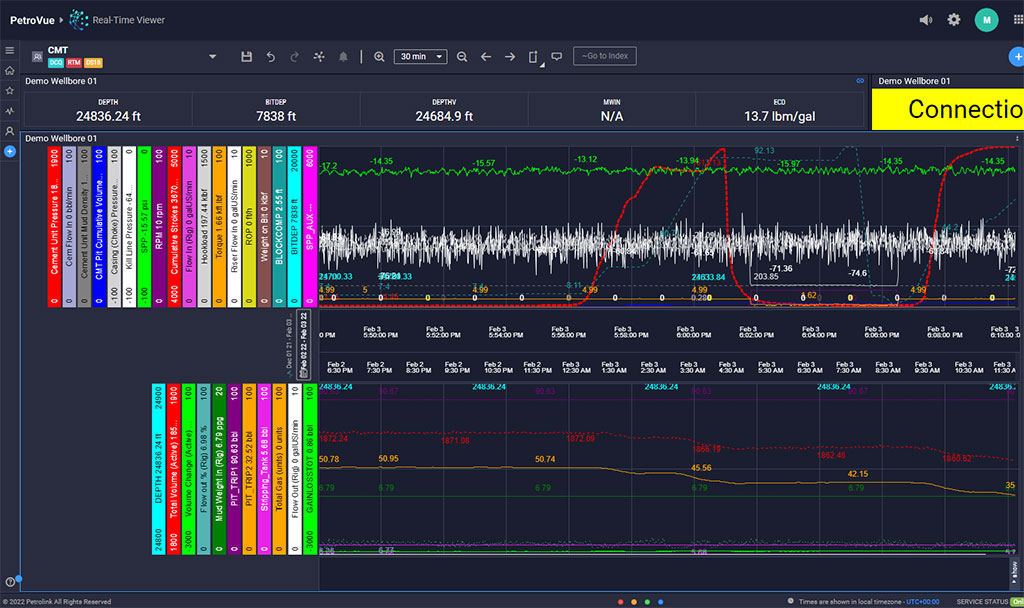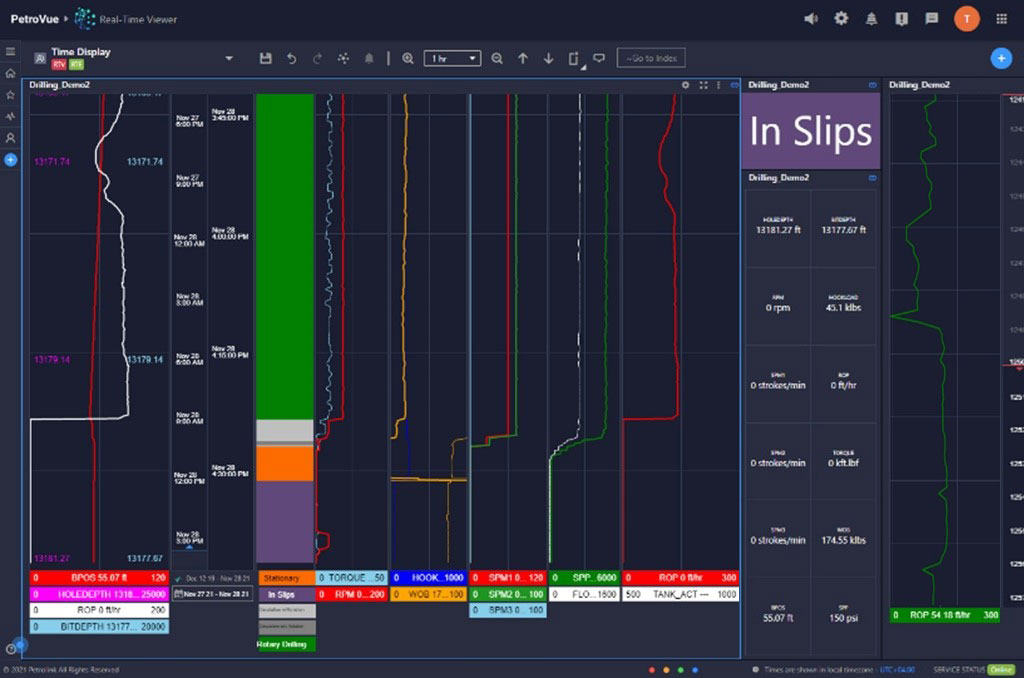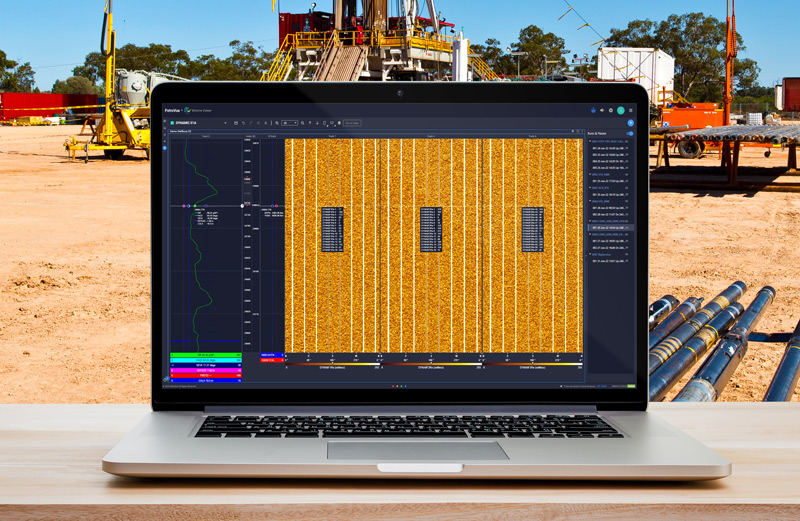

Wireline Viewer
The Wireline application allows you to monitor and review data from runs and passes. Every foot of wireline data matters- with tool responses indicating changes in the overburden or reservoir. When paired with real-time LWD and time-based logs the subsurface team is equipped with the data they need to make decisions on the optimal strategy to complete the well.
The dedicated Wireline Viewer provides a comprehensive view of wireline data.
- Visualize high-resolution data
- Log up and log down
- Split logs to cover runs and passes
- Triple-combo wireline display
- On-the-fly UoM conversion
Visualize data from runs and passes
Wireline data is organised by well and run. Passes are listed under the run.
Templates can be associated with particular runs and passes for quick and consistent data displays.
Wireline Sonic
The Sonic display in the PetroVue Wireline Viewer displays all streaming sectors. This gives users a clear view of their data, allowing them to calibrate the regional seismic data of the borehole.
Wireline Cable Tension
Viewing the wireline cable tension in real-time is crucial to ensuring a successful wireline run. In this display, the cable tension is shown alongside the winch state and cable running speed. Plotting this real-time data gives the wireline operator, driller, and office-based engineers a granular look at how the job is progressing.
Wireline XPAD Image
Integrate Wireline multi pad image log data alongside drilling parameters and quickly switch between runs.
Wireline Cementing CBL
Successful well completion is dependent on the proper execution of a cement job. Failure to isolate the reservoir zones or to monitor channelling can result in catastrophic consequences. This means constant vigilance is needed. The cement bond logs in the PetroVue Wireline Viewer provide an immediate visual interpretation on the cementing quality, position, indicating the integrity of the job to the onsite cement engineers and onshore teams.
Wireline Image Log
Running image tools on exploration or development wells has become increasingly common. The PetroVue Wireline Viewer puts the operations geoscientists and drilling teams in the driving seat, providing the visuals they need to decide on the best strategy for well completion.
Wireline NMR
Nuclear Magnetic Resonance (NMR), logs add significant value to petrophysical analysis by providing total, free-fluid and bound-fluid porosities. With the PetroVue Nuclear Magnetic Resonance display the development of Nuclear Magnetic Resonance tools for the LWD environment allows this valuable information to become available during the wireline operation in real time. Plotted alongside log data, the real-time operations team’s depth-based data is captured and displayed in high fidelity.
Wireline Sonic Image 2
Visualize the full suite of sonic data collected in real-time Increases reservoir understanding with quantitative formation data. The PetroVue display allows to view accurate formation velocity information for key petrophysical and geological applications, such as porosity determination, lithology identification, gas saturation, fluid typing, and fracture identification, helping to increase reservoir understanding and to inform improved decisions.
BHA Display
Choosing the optimal BHA is a crucial task for the operations team. This display integrates well profile data with the key drilling parameters to provide clear oversight of BHA composition.
Casing Well Profile
This display brings together three key data sets – wellbore trajectory, casing image, and days v depth – into a single view. Casing shoe depth is plotted as meta-data, and the planned depth is also displayed. The Casing Well Profile display has been purpose-built for active wells and for historical lookbacks. It provides the assets team with an immediate overview of the production and completion phases.
Cementing Display
Cement jobs are one of the costliest parts of the well lifecycle. Historically, this data has only been available to the cementer at his workstation. With PetroVue cement displays, it is now possible to give the entire team an understanding of the cement conditions in real-time – including treatment pressure, cement flow out, and density.
Data Quality Dashboard
The growing use of analytical tools downstream of data acquisition makes it vital to ensure data is accurate, reliable, and complete. PetroVue data quality dashboards assess the five main KPIs – Frequency, Validity, Completeness, Accuracy and Consistency. With key metrics that include an hourly data quality index, users can take a high-level view or drill down into the detail.
Steering Rose Display
Provide the directional driller with an oversight of the tool face orientation. This is key to ensuring that the well plan remains on track throughout the overburden and into the reservoir. In addition to a tabulated view of survey parameters, the toolface evaluation display includes a dedicated Steering Rose widget. Add this display to the directional team’s toolkit to assist in intersecting the pay zone.
Time vs Depth Display
This display integrates time and depth-based data without having to switch back and forth between separate time and depth-based displays.